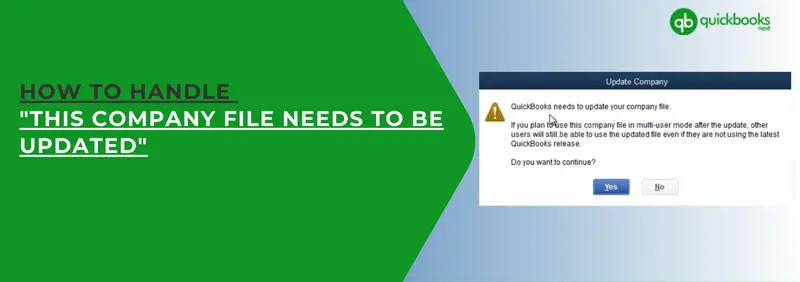QuickBooks can’t be compared with any other software, as it eases the workload of all the accountants effortlessly. The user has their company file in which they store all their financial data about the company.
On the other hand, users have been complaining about facing some issues while working on the QuickBooks application. One of the main issues appears on the screen stating, “The company file needs to be updated. Please ask your QuickBooks Administrator to update the file.”
Intuit keeps on updating the QuickBooks program very frequently to avoid any damage. This rectifies all the technical issues on its own but as soon as you update the QuickBooks program to the most recent version the error shows up on the screen.
Through this blog, we tried to discuss different techniques, with all the facts to fix the error: The company file needs to be updated. If you want to resolve the error in a jiffy, read the article till the end.
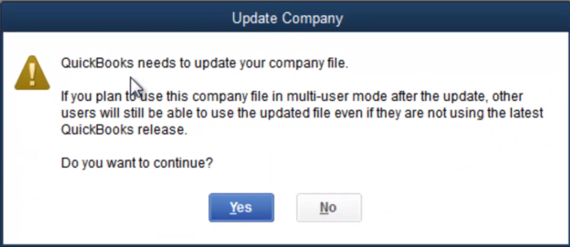
Why does QuickBooks need to be updated very often?
You must have seen a warning appearing on your screen very often saying, “This company file needs to be updated.” The reason behind this can be, that your company file has got damaged or corrupted while transferring. But there can’t be only one reason for it to occur, some of the other reasons are mentioned be Slow in-depth for you to understand.
- When you use any incorrect name or company file, this might lead to an error.
- In case you have updated your software to the latest version and your company file was created in an older version.
- When you interrupt the conversion process of a company file by pressing the keyboard, even if you do it accidentally.
- This type of error usually appears when someone is already using the company file over the network.
- You might face this error when you try to open some particular files using various methods.
Few things to keep in mind before you update your QuickBooks company file
There are some facts that you always need to remember before you update your file. This is very important or else you might lose all your company data in a jiffy.
Never Update your file when it is already stored in some other network
If your company file is stored on some other workstation, then you need to switch it to the local machine and after that copy it to another workstation because updating the QuickBooks company file which is stored on some different computer is never a good option.
Even if the upgrade is taking time, do not disturb the process.
Once you have begun the upgrade process, ensure that you don’t hinder it. The time totally depends on the size of the company file. During this process, no user in the network can have access to it, and stop from doing so.
With the older versions, QuickBooks file won’t open
If you do not wish to face any kind of damage then you should change the location of the company file saved on the local computer through the internet. As it won’t be possible to convert the file to other versions of QuickBooks. This is possible only with QuickBooks Desktop Enterprise.
Update QuickBooks file with Admin rights only, otherwise don’t
Before updating, please ensure that you have signed up as an admin user in QuickBooks. If in case you don’t have any clue about it, then inform your Administrator about it and ask him/her to update the company file.
“The company file needs to be updated” – Some troubleshooting methods to resolve this error
I hope you have now gained some knowledge about the error “The company file needs to be updated.” As you have read everything about it you will now be able to resolve the error manually. We have mentioned every kind of solution for all the causes. But before moving any steps further, ensure that no other users have signed up already for your company business file.
Method No. 1: Install the QuickBooks Tool Hub fixes
The QuickBooks Tool Hub Fixes is a very good tool for verifying multiple errors like fixing a damaged or corrupted company file. We tried to make your work easy by mentioning the steps elaborately. Follow the given below steps correctly.
- Firstly, make an exit from the QuickBooks app [Do not run the QB app while executing the solution as you can end up losing your data].
- Now open the Internet Browser. After that, open the official Intuit QuickBooks Tool Hub download page.
- To start the process of the installation, click on the download now option.
- After this process, you need to keep the file in the default downloads folder. Now, visit that folder, and from there double-click on the QuickBooksToolHub.exe file.
- Some instructions will be shown on the screen, follow that step by step to install the QuickBooks Tool Hub on your computer.
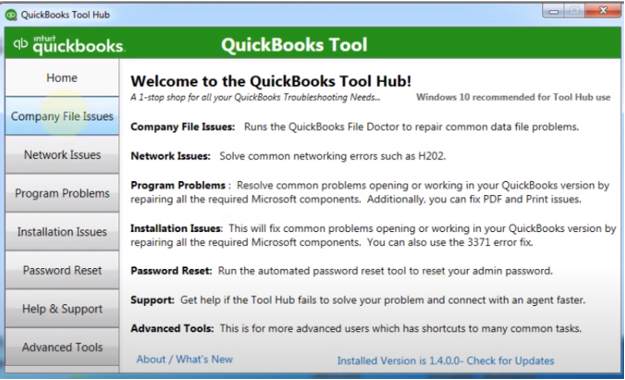
Let’s move forward and try to Update the QuickBooks company file by using the QuickBooks File Doctor Tool.
- You need to click on the QuickBooks Tool Hub icon from your computer.
- Below the home option you will see company file issues, click on it.
- You will see Run QuickBooks File Doctor, tap on it to launch the tool.
- After that, click on the browse button, so that you can select what company file needs fixation.
- To start with the process, select the check your file option from your screen. If required enter your QuickBooks login credentials.
- Select either ‘server’ or ‘workstation’, according to your setup. Now you need to wait for some time to finish the repairing process.
- Lastly, open your company file to check whether the issue has been rectified or not.
Method No. 2: Fix the QuickBooks installation
In case the above solution didn’t help you in resolving the “the company file needs to be updated” error, fixing the application will surely do. Every software needs repairing, and so does QuickBooks. To get rid of the error, fix the QuickBooks application as soon as possible. don’t worry about the process, we have mentioned it below:
- To begin with, open your desktop, click on the start menu, and after that, search for Control Panel.
- Next in the line, from the control panel window, select the programs and features option.
- On the screen, there will be a list of applications provided to uninstall or modify it, choose QuickBooks from that list.
- After selecting click on Uninstall/ Modify option. Now, an option will appear on the screen. You need to choose between uninstalling and repairing.
- Select the repair option to fix the QB application.
- Wait for some time for the completion of the process, and restart the system after the process is completed.
- In the end, you can freely access your company file again.
Expert Note on: QuickBooks Automatic Backup Not Working? Here’s the Solution
Method No. 3: You can run the Reboot.Bat file
There are some particular QuickBooks difficulties that can be resolved with the assistance of the Reboot.Bat file. For example, Problems related to other components or PDF drivers. Reboot.Bat file re-registers itself and resets a few of the key components in QuickBooks.
Note: Never run the Reboot.Bat file as an administrator. It becomes very difficult to execute appropriately.
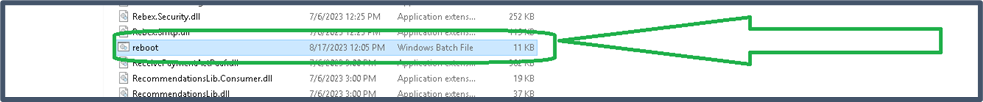
Furthermore, before starting the process close the QB application or any other program if in use. When you re-register the reboot.bat file after starting your computer again, it will make sure that the problem is completely resolved.
I suggest you make a backup for your QuickBooks company files before performing the steps, otherwise, you will lose your data with some unexpected issues. Now you can proceed with the steps to completely get rid of the “the company files need to be updated” error message. The steps are as follows:
- Initially, you need to shut down the QuickBooks and all the applications running on your computer.
- After that, browse ‘Windows Explorer’ or ‘File Explorer’ from the Windows start menu.
- Search for the folder where QuickBooks is already installed in the file explorer. Now, from that folder search for reboot.bat.
- Click on the reboot.bat file, some options will appear on the screen, select “run as administrator.”
- Now, you will see some series of commands getting completed from the command prompt wizard, after the command prompt box has appeared on the screen.
- The next thing you need to do is make an exit from the command prompt box, only after the reboot.bat file gets completed.
- Lastly, start your computer again for the surety and make sure the glitch has been removed.
Method No. 4: Install QuickBooks in safe mode
In case none of the above solutions are working, and you are finding it difficult to update your company file, you can try this method. You just need to run QB desktop in selective startup mode. It’s an easy process to follow. If in case this also doesn’t work try to contact any expert in this field. Follow the steps provided below:
- First of all, close the QuickBooks app along with other applications.
- Now, hold the Windows + R key simultaneously from your keyboard to open the Run window. A box will appear on the screen, type MSConfig in it and press enter.
- After that, select the option Selective Startup and load system services from the general tab.
- Moving forward, choose the hide all Microsoft services option from the services tab.
- Next, click on the disable all option and unselect hide all Microsoft services.
- Go to the service list, select Windows Installer, and then click on OK.
- From the system configuration window, start your system again. Once you are done with the process, re-install QuickBooks Desktop.
Note: If needed, you can run a clean install tool [ Download it from official source].
- If you are done with the re-installation, Type MSConfig again in the Run Window and hit enter.
- Go to the general tab, and change the startup option back to normal.
- Now, click on OK, and from the system configuration window, start your system again.
Strongly recommended: How to repair company file in quick way
Need consultation for company file needs to be updated?
If you were not able to solve the error stating “The company file needs to be updated”, then all you have to do is pick up your phone and give a ring on our toll-free number. We have a certified team of experts and professionals for you available at +1(805)-419-9019